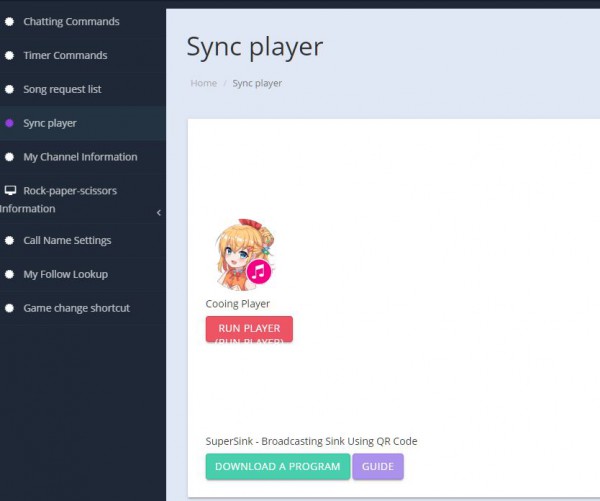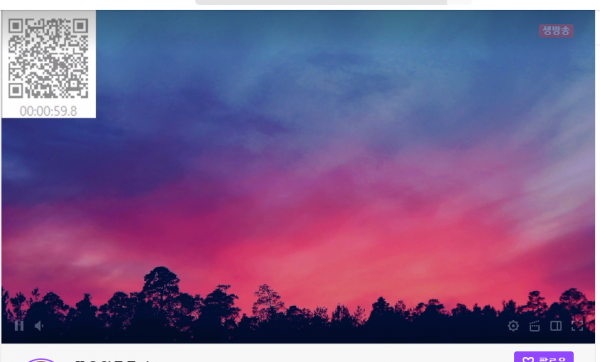Listen to the song requests separately
페이지 정보

본문
※ This system is sponsored only.
There is an issue of DMCA when you play the requested song on streaming.
When a streamer plays a song request, it synchronizes the streamer's song request and allows the viewer to listen to the same song on their PC.
If the streamer picks up the SuperSync QR code from the song request player and displays it on the screen, you can listen to the music in full sync through the SuperSync program.
[Supersink Programs Summary]
The streamer displays the QR code of the play information on the request player on the broadcast, and the viewer downloads the super-sync program and runs it.. You can choose the screen.
When the streamer stops, the viewer stops, and when the streamer starts again, the viewer starts again... It's totally synchronized.
And you can play music on that sink just like live through replay.
[Streamer part]
You can show the QR code on the request player on the broadcast.
For the convenience of screen capture, we made it possible to display it as a pop-up.
[the viewer's part]
1. Download the file.
2. Run the downloaded supersync.exe file
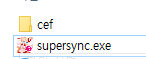
- Previous articleDiscord broadcast notification settings 23.05.26
- Next articleUsing the Automatic Greeting 23.05.26
댓글목록
There are no registered comments.