守望先鋒2分级显示器
페이지 정보

본문
主页 > 主播菜单 > 覆盖层 > 守望先锋分级显示中可以查看示例。
設計類型 1
設計類型 2
設計類型 3
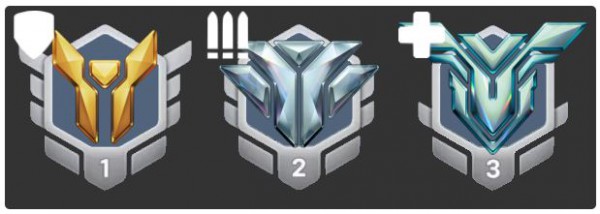
聊天特殊指令 : $ow_分级显示器
指令示例 : !指令 附加經理 !ow $ow_分级显示器
輸入Tear的方法 - 要輸入聊天指令。
* 各位置輸入方法
指令 : !ow [頭寸數字] [段位]
- 位置數字爲衝鋒=1、進攻=2、支援=3。
如果尚未部署,則如果將 Un1 作爲亮點,則不會顯示 tear。
!ow输入即可显示分数。
2) 查詢分數的特殊指令 : $ow_段位
指令示例 : !指令 附加 !ow段位 當前守望先鋒段位 : $ow_段位
3) 使用快捷命令快速注册分级的示例 : !指令 附加經理 !! $ow_分级显示器 1
- Previous article綁定聯盟戰棋(TFT) 23.06.04
- Next article追隨者數信息 - $追隨者 23.06.03
댓글목록
There are no registered comments.

